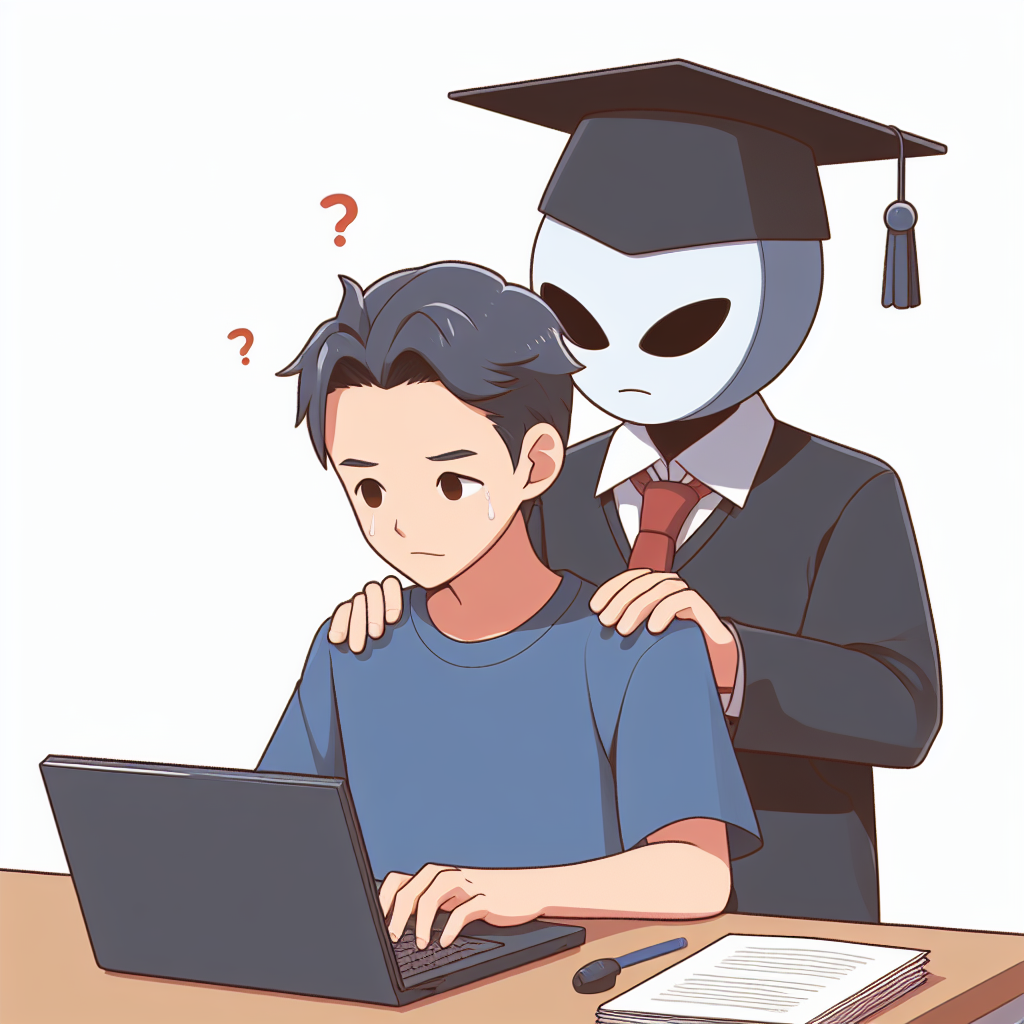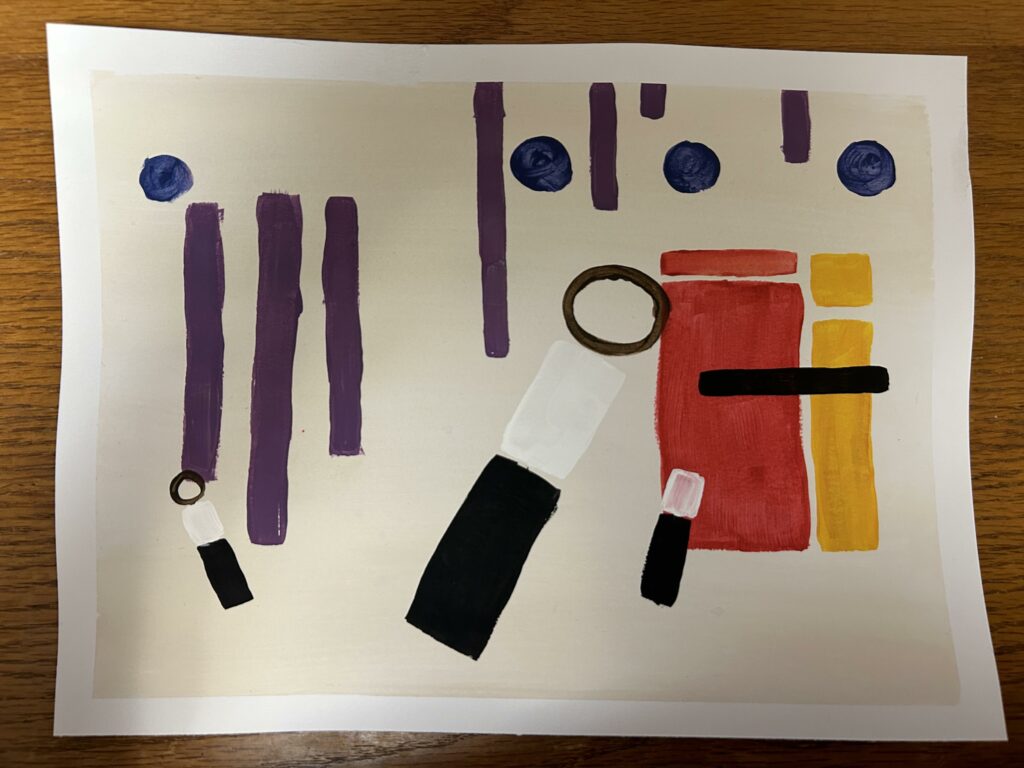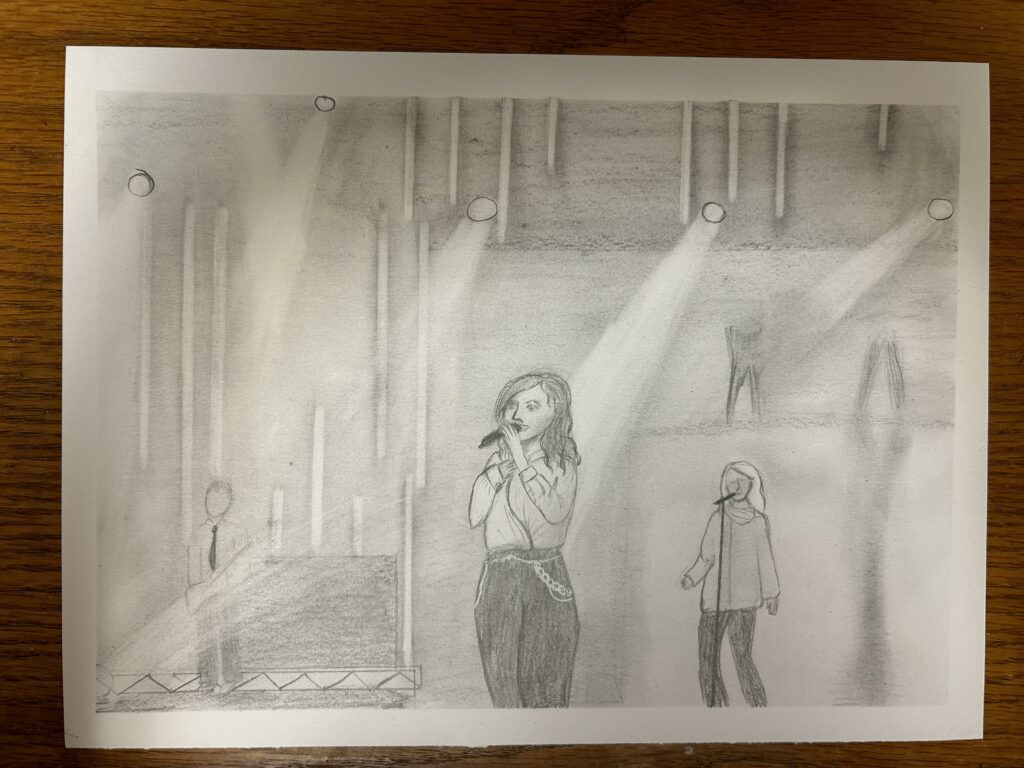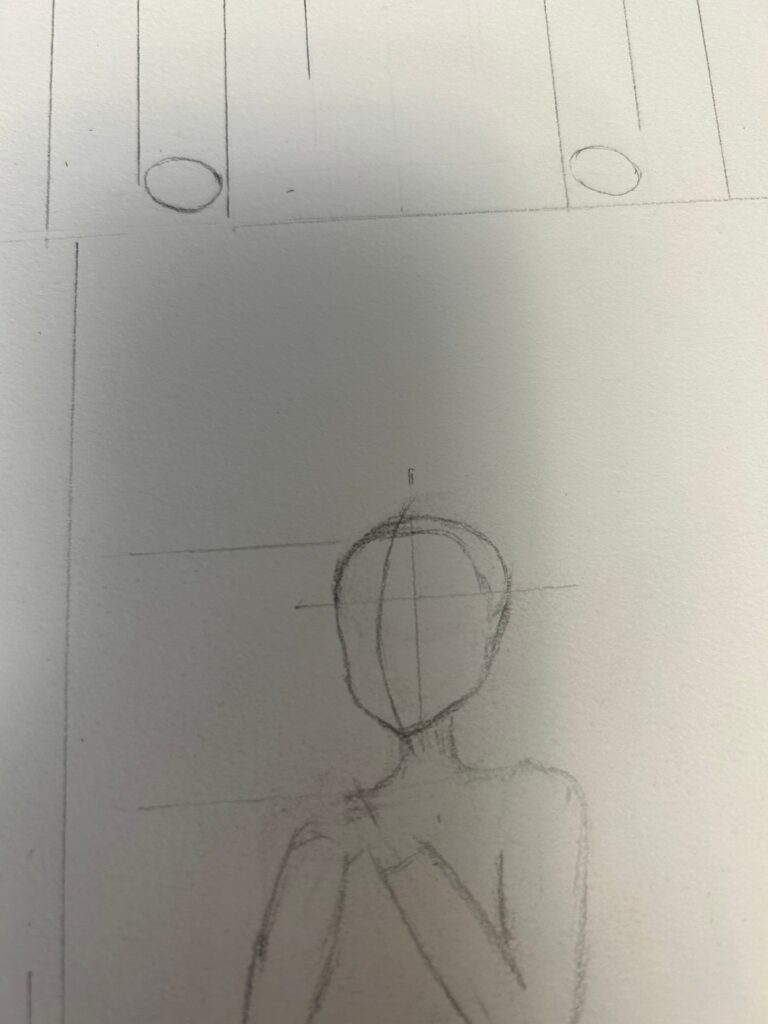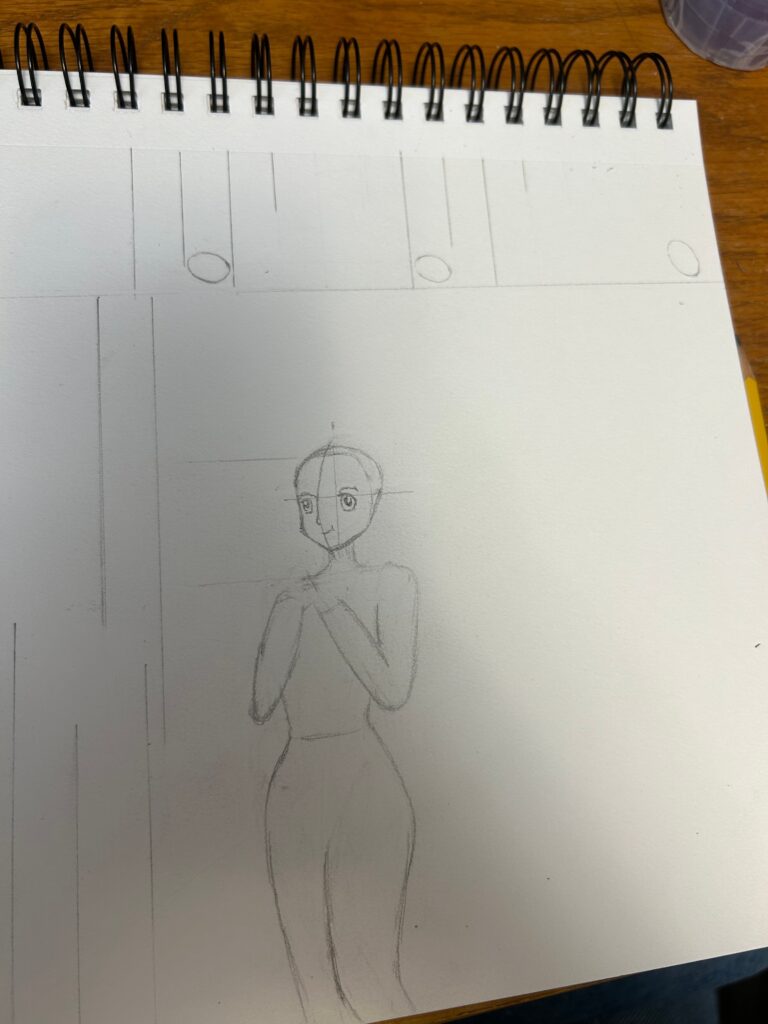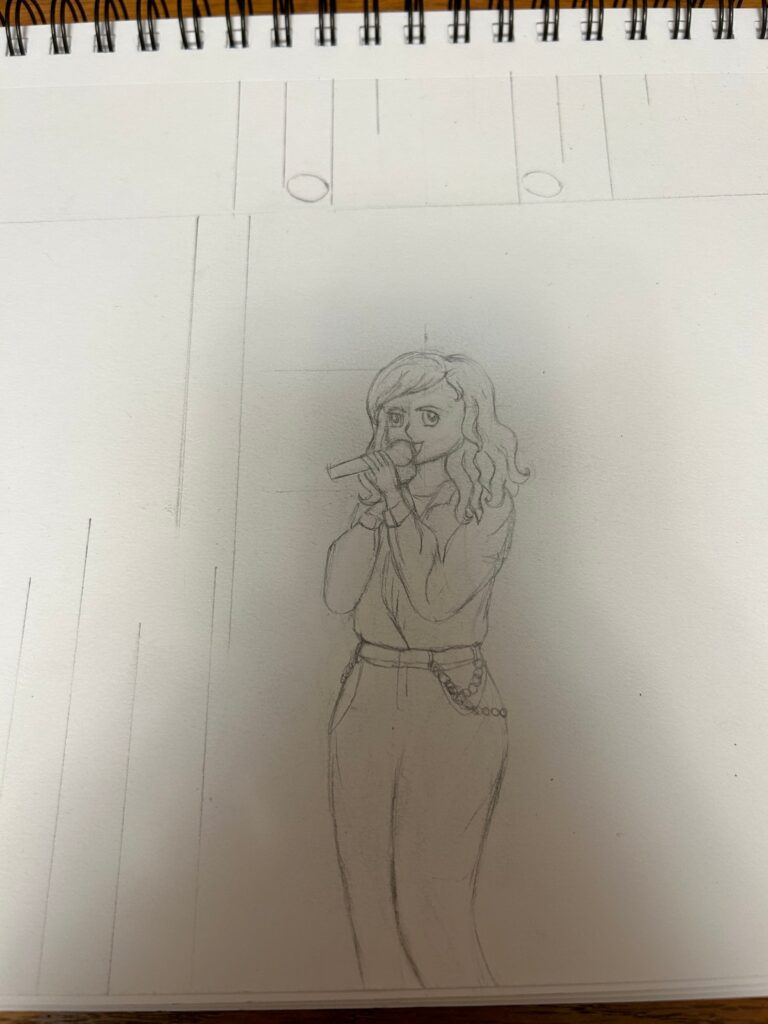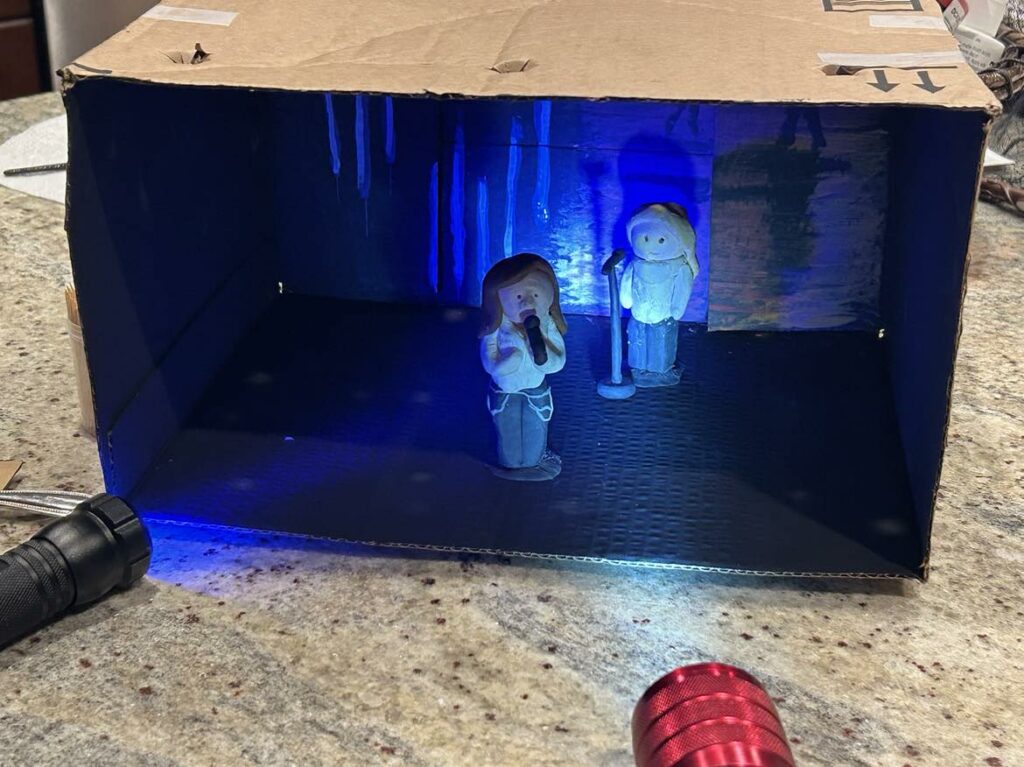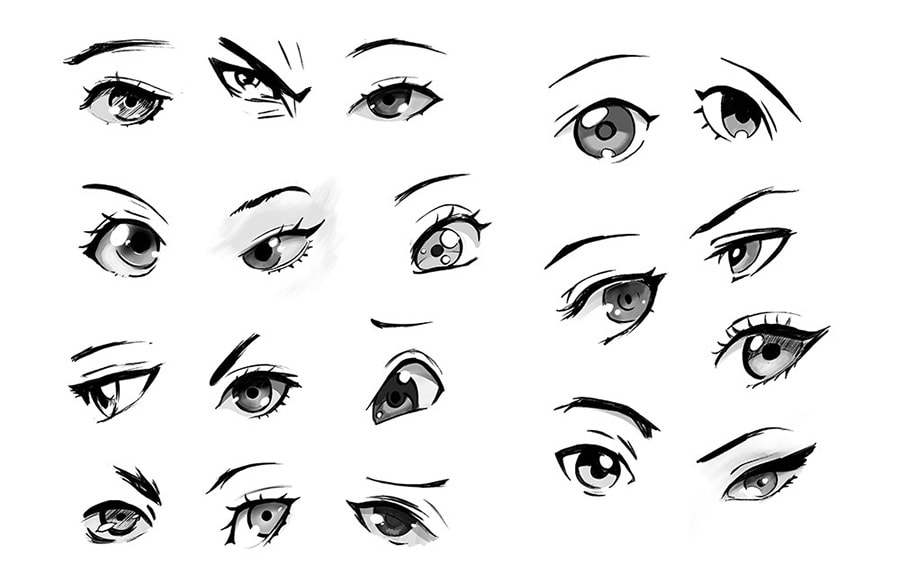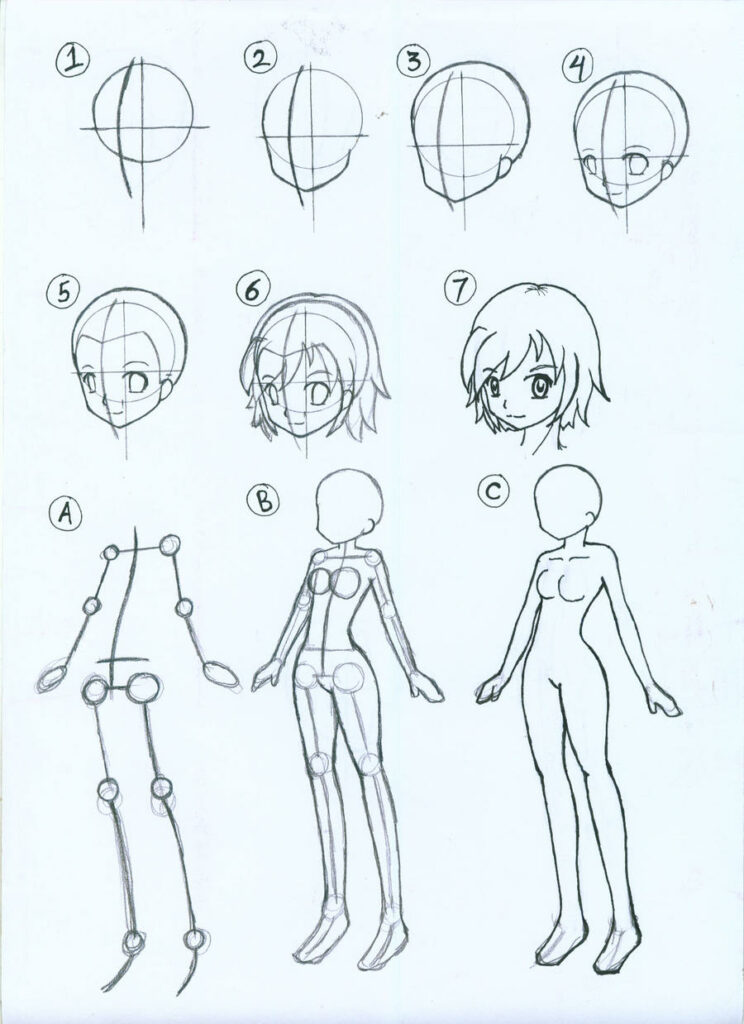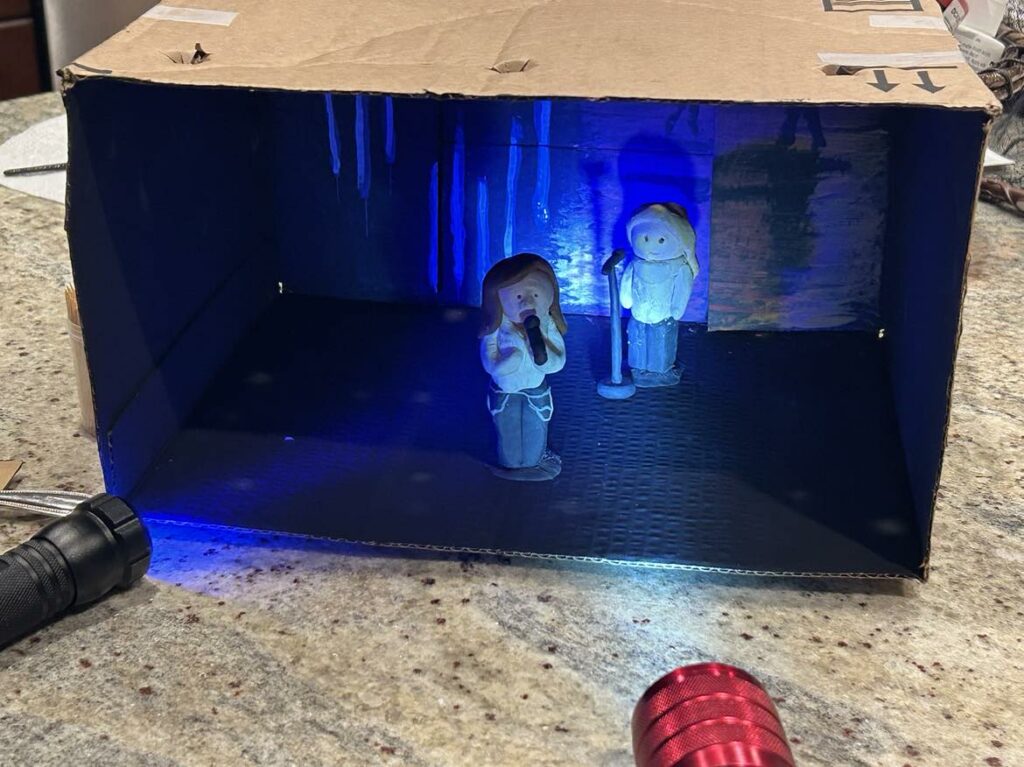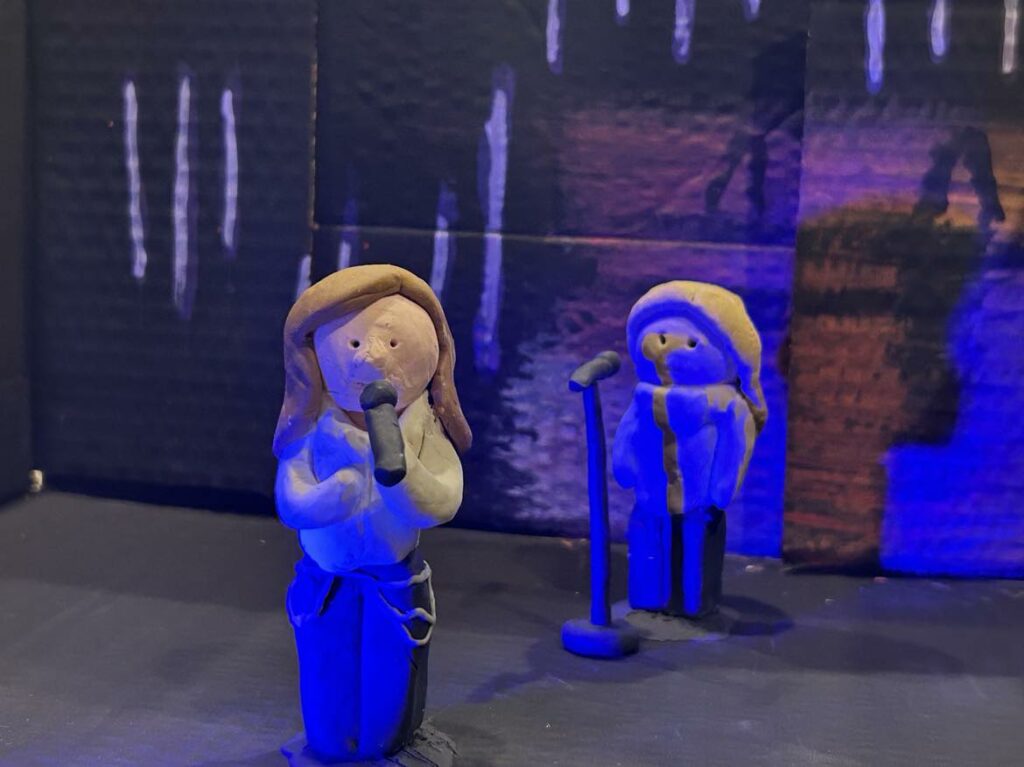Our group chose to focus on the educational app, NearPod, which we though was a great tool for educators to use in their classrooms. It is a multimodal tool which aids in lesson presentation for teachers, while providing students with a lot of ways to engage in the material and break up the monotony of sitting in a classroom all day. One of the reasons that we chose to look at this tool over others that were similar was the ease of use for this tool. It’s super easy to access an free, and there was plenty of tutorials within the app that were super easy to follow and super helpful when we were just starting out looking at the program and what it did which we thought was great because not all tools like this are that accessible 2 teachers who are maybe a little bit less technologically literate.
Here, I have embedded the slides from our presentation, which include audio files of our group going through each of the slides that they were responsible for:
It is important to note that while not explicitly stated, the pros and cons and risks of NearPod can be found throughout the presentation slides. Kalea’s slide, “Cool features of NearPod,” and Will’s slide, “Misconceptions and Questions,” cover many of the pros, while cons and risks are addressed on Sydney’s slide, “Things to consider about NearPod.”
Within these sections, you will find a discussion of pros such as:
- Interactive and engaging lesson plans
- Prebuilt lessons
- Student paces, live participation, and front-of-class learning as different accessible learning modes.
Cons such as:
- App accessibility restricted to apple
- Premium account cost
And risks such as:
- FIPPA
For my part in this presentation, I focused on the slide that highlights how you can use NearPod in a classroom. For this, I mainly went to the NearPod website and researched their features, then went in and walked through all their tutorial materials and tested out their lesson plans. The results of my diving into the website can be seen below in this screencast recording, where I went through how a lesson would look in a classroom on an average day using a near pod:
Through doing this assignment, I gained a new appreciation for educational tools that teachers can use. I don’t remember my teachers ever using tools like this when I was in school, and I’m not sure that they were around at all, so when I started my education degree, I didn’t even consider the possibility that these things were accessible to me as an educator. I think that there are really great way to really encourage students to engage in their school material, especially in middle school classrooms or early high school classrooms as well, where it might be a little bit harder to keep students engaged for an entire class. The fact that NearPod breaks up lessons with different games and other formative assessment activities is really awesome, and I think once I am in classrooms, I will be using tools like this, strategically placing activities and quizzes into my lessons to help keep my class time multimodal and engaging.