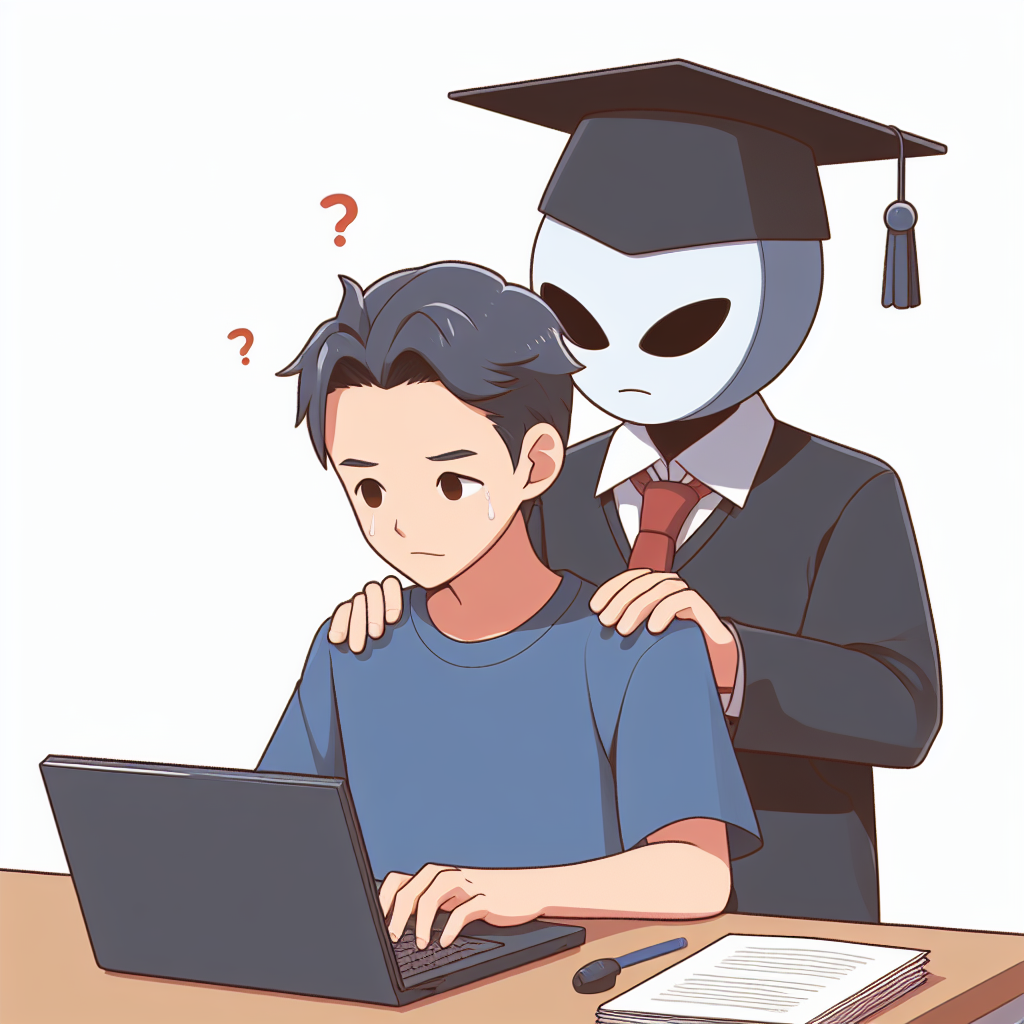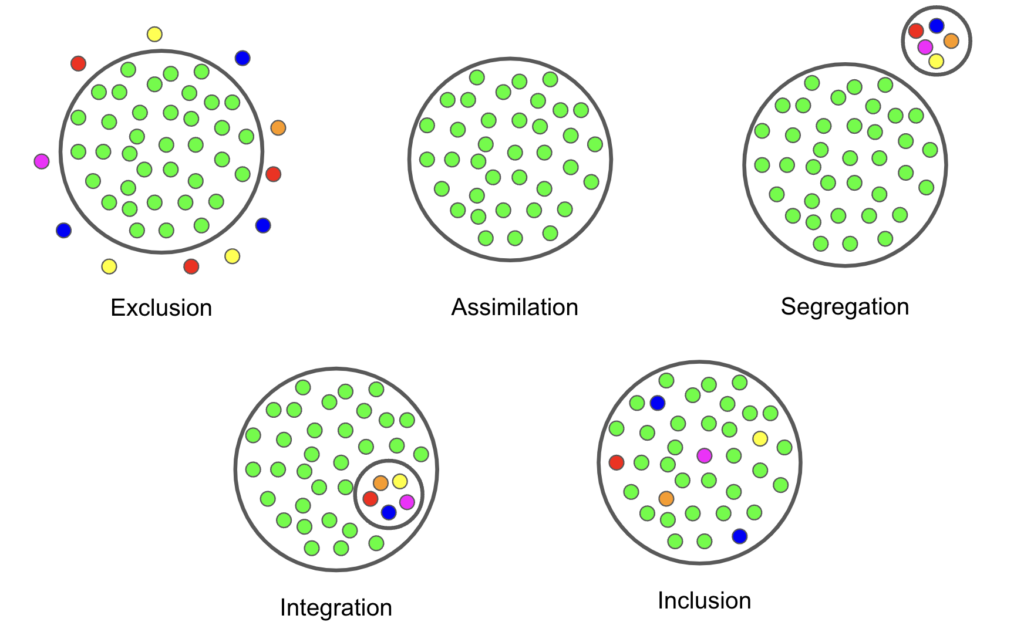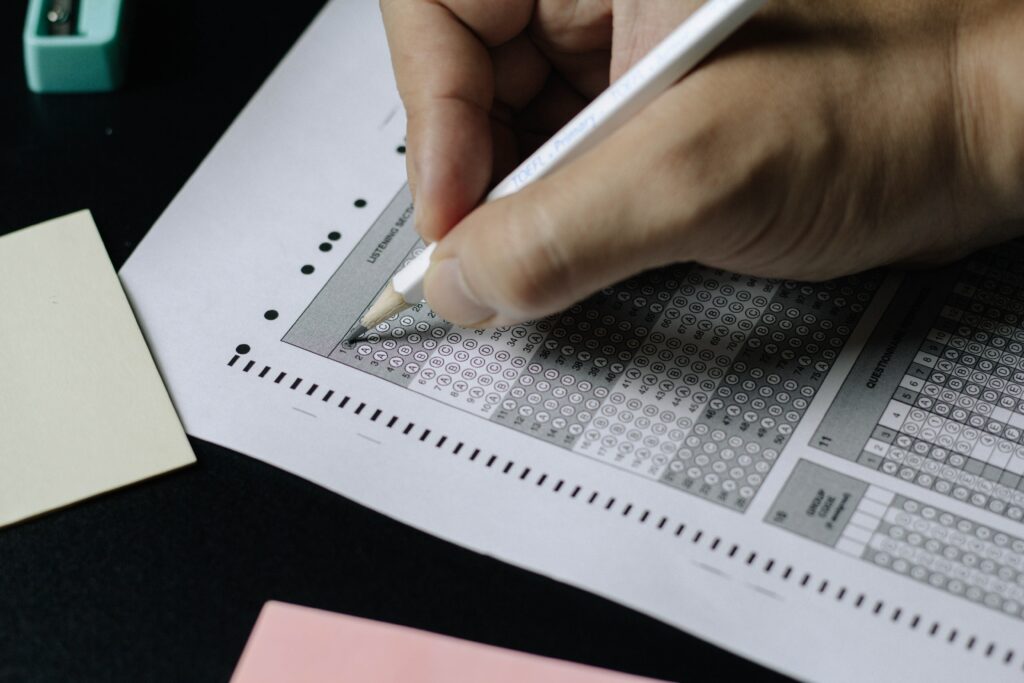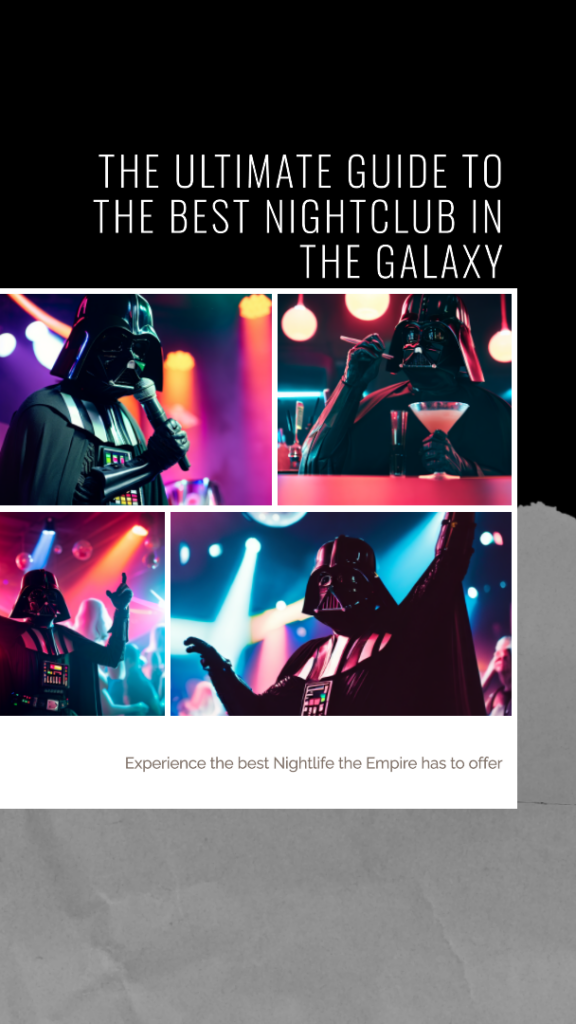A few weeks ago I covered the question of AI in my inquiry project. Here, I went into more depth on some of my perspectives on AI outside of academics, focusing in particular the implications of AI on the art world. If you would like to read this blog post, look here.
Hey ChatGPT, What are the benefits of using AI software such as ChatGPT in a high school classroom? What are some of the ways that both students and teachers can use AI to aid their learning?
Using AI software like ChatGPT in high school classrooms can offer numerous benefits. Students benefit from personalized learning, instant assistance with homework, engaging content, data-driven insights, and accessibility features. AI also supports language learning and offers 24/7 availability for learning resources.
For students, AI serves as a homework aid, study tool, research assistant, language tutor, and a source of virtual labs and simulations. It offers instant help, assists in test preparation, aids in research, and supports language learning and experiments.
Teachers can use AI for creating personalized assignments, analytics, content generation, grading assistance, and classroom management. AI can analyze student data, generate content, assist with grading, and streamline administrative tasks.
However, AI should complement, not replace, human teaching. Privacy and ethical considerations are vital to protect student data and ensure responsible AI use in education.
Hey ChatGPT, What are the drawbacks of using AI software such as ChatGPT in a high school classroom? What should educators be worried about?
Integrating AI software like ChatGPT into a high school classroom can offer numerous benefits, such as personalized learning, instant feedback, and access to a wide range of educational resources. However, educators should also be aware of several potential drawbacks and concerns:
- Lack of critical thinking and problem-solving skills: Depending too heavily on AI for answers can discourage students from developing essential critical thinking and problem-solving skills. They may become overly reliant on AI for information and lose the ability to think critically and independently.
- Ethical and bias issues: AI models like ChatGPT can inherit biases from the data they were trained on, which could perpetuate stereotypes and reinforce unfair biases. Educators need to be cautious and consider the ethical implications when using AI in the classroom.
- Privacy concerns: Using AI in the classroom may involve collecting and storing students’ data, which raises privacy concerns. Educators must ensure that students’ personal information is protected and used in compliance with data privacy regulations.
- Overemphasis on standardized testing: If AI is used primarily for test preparation and practice, it may lead to a “teaching to the test” mentality and neglect the broader educational goals and skills that students need to develop.
- Reduced teacher-student interaction: Overreliance on AI can reduce the quality of teacher-student interactions, which are crucial for addressing individual needs and providing emotional support.
- Technical challenges: AI software may encounter technical issues, including bugs or internet connectivity problems, which can disrupt the learning process and frustrate both teachers and students.
- Dependency on technology: Relying on AI for various tasks may lead to a decreased ability to complete those tasks without technology. This dependency can be problematic when technology is not available or fails.
- Accessibility and equity: Not all students may have equal access to technology and AI resources at home. Educators should be mindful of the digital divide and ensure that all students have the same opportunities for learning.
- Teacher training and adaptation: Implementing AI in the classroom may require additional teacher training to effectively integrate and use the technology, which can be a logistical and financial challenge for schools.
- Evaluation and assessment challenges: Traditional methods of evaluating and assessing student work may not align well with AI-generated content, making it difficult to gauge the authenticity and originality of assignments.
To address these concerns, educators should carefully plan the integration of AI software, strike a balance between AI and human instruction, and promote responsible and ethical use of AI in the classroom. It’s essential to use AI as a tool to enhance learning rather than as a replacement for traditional teaching methods. Additionally, monitoring and continuously assessing the impact of AI on students and the learning environment is crucial to making informed decisions about its use in high school classrooms.
As you can probably tell, the above responses were provided by ChatGPT. I was curious what the answers to these questions would be when coming from an AI source, wondering if I would agree with its pros and cons. I really agreed with what it wrote about using AI as a support and compliment to education, rather than the focus, as I believe using AI tools can greatly help both students and teachers if used responsibly. I was also impressed with how well the AI was able to point out its own flaws; however, I shouldn’t be that surprised, as there is plenty online critique of AI for the program to look through for an acceptable answer.
There were many point that ChatGPT made that I was expecting to see, or, would argue myself such as the concerns over critical thinking skills, privacy, and evaluation. Yet, I was surprised by some of the points made that I had not actually thought of, such as bias. Now that it has been pointed out to me, I realize how important it is that we are aware of bias in AI, as it would be easy to assume that because it’s answers are computer generated, they are unbiased. If we assume the information we receive is 100% factual and unbiased, we in turn, can come to conclusions that, as the AI points out, can reinforce negative stereotypes, without us every being aware that our information source was not objective.
Point 10 from the AI’s answer points to one of the main concerns around AI that I have been hearing about the most from educators. How do we assess our students? Does the traditional method of evaluation still work? I think both yes, and no. I believe that we need to start thinking about more creative ways to assess our students that does not hide from AI, but accepts it as part of our students lives. Just like teachers did with the rise of the internet, we must adapt our strategies to a new world. If educators had refused to adapt to the internet, students would have been left behind when they graduated, as the world was changing, but they were not learning how to change with it.
Rather than ignoring AI and creating assignments and assessment strategies which prohibit the use of AI, or work hard to make AI impossible, we should try to include AI in our assessment format, teaching students how to use the programs in a way that is useful.
As this is all still fairly new to me and most other people in my position, I don’t yet know what this means for how we should be using AI in schools, nor do I really know yet what qualifies as a “legitimate” use of AI. Do I think that student’s should be writing whole papers by simply giving an AI generator a prompt and submitting what it spits out? No. Do I think using AI to write an essay can be helpful and allow for deep thought and complex, critical thinking skills? Yes. But, do I know at what point in the process of using AI starts to impede student learning? Not yet, but as I continue to familiarize myself with the tools available to me, I’m sure I’ll have a better understanding.